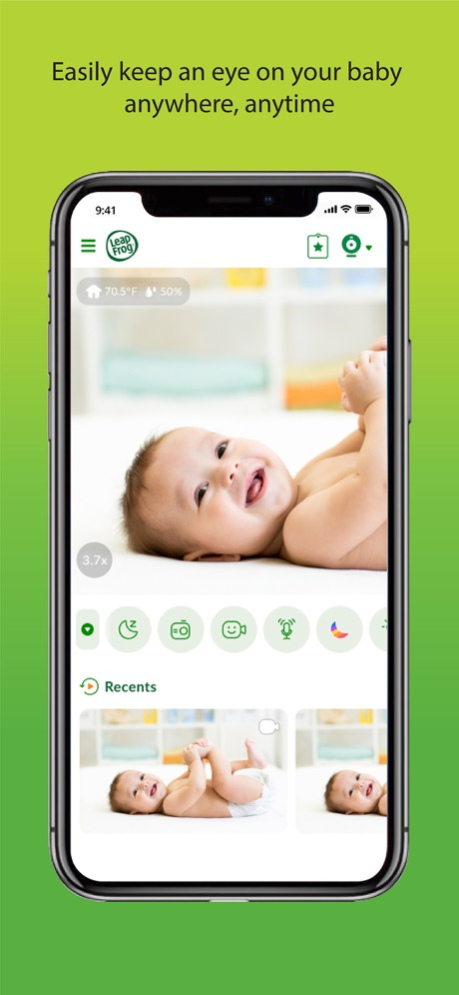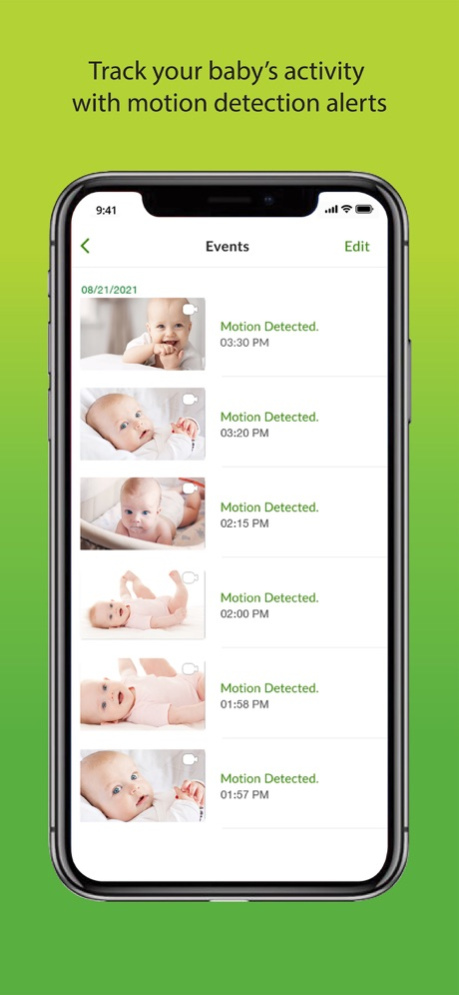LeapFrog Baby Care 1.1.12
Continue to app
Free Version
Publisher Description
For decades, Leapfrog has been a trusted companion to your child’s learning and education. Now, we can be there for your child even earlier in their journey with the Leapfrog Baby app! With this app, you can stream live video from your baby monitors and watch over your child from virtually anywhere, letting you parent worry-free! Perfect for busy moms and dads who are always on the go.
Enjoy continuous full HD video, two-way conversations and motion alerts—all from up to 10 cameras.
Download the LeapFrog Baby Care app, then simply follow the in-app instructions to get started.
Use the app to:
- Monitor your little one with continuous full HD video
- Help calm your baby by playing melodies or say hello using 2-way talk
- Control your LeapFrog WiFi baby monitor pan and tilt enabled camera(s)
- Receive motion alerts to let you know if the baby is up and about
- Zoom the camera for 10 times more details
- Track your child's development progress and engage in supporting activities to help children learn and grow
- Share precious moments directly with family and friends on your smart phone.
Please note: This app is for use with LeapFrog WiFi baby monitors
Mar 14, 2024
Version 1.1.12
Various bug fixes and improvements
About LeapFrog Baby Care
LeapFrog Baby Care is a free app for iOS published in the Food & Drink list of apps, part of Home & Hobby.
The company that develops LeapFrog Baby Care is VTech Telecommunications Limited. The latest version released by its developer is 1.1.12.
To install LeapFrog Baby Care on your iOS device, just click the green Continue To App button above to start the installation process. The app is listed on our website since 2024-03-14 and was downloaded 24 times. We have already checked if the download link is safe, however for your own protection we recommend that you scan the downloaded app with your antivirus. Your antivirus may detect the LeapFrog Baby Care as malware if the download link is broken.
How to install LeapFrog Baby Care on your iOS device:
- Click on the Continue To App button on our website. This will redirect you to the App Store.
- Once the LeapFrog Baby Care is shown in the iTunes listing of your iOS device, you can start its download and installation. Tap on the GET button to the right of the app to start downloading it.
- If you are not logged-in the iOS appstore app, you'll be prompted for your your Apple ID and/or password.
- After LeapFrog Baby Care is downloaded, you'll see an INSTALL button to the right. Tap on it to start the actual installation of the iOS app.
- Once installation is finished you can tap on the OPEN button to start it. Its icon will also be added to your device home screen.